In this Workshop we will make our Provision DVD172 dvd-player:
- Region free
- disable the Child protection
- disable the Macrovision copyprotection
- play (S)VCD.
----------------------------------------------------------------
Stuff needed:
- The DVD player
- The Remote Control of the DVD player
----------------------------------------------------------------
| (1) Turn DVD-player on. | |
| (2) Press Eject and LEAVE THE DOOR OPEN. | |
| (3) Press SETUP key. | |
|
(4) You should get the above screen: Press NEXT, PREV, NEXT, PREV (Don't go to slow) |
 , ,  , ,
 , ,  (Lately I'm receiving feedback that on some players one should press the NEXT/PREV combination 3X.) |
(5)  (voor)
(voor)  (na) (na)
In the upper right corner there will be a number, this is the region code. 1=usa, 2=europe, etc. With the arrow keys (left/right) we can change the regioncode. (1=region 1, 2=region 3= etc. 255=REGION FREE) |
Use the following keys:
Left |
| (6) When we have selected the region we want, we Press the DOWN key once. | Use the following keys:
Down |
(7)  (before) (before)
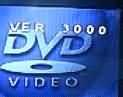 (after) (after)
With the arrow keys (left/right) we can change the number. (3001=Child protection enabled, 3000=Child protection disabled.) |
Use the following keys:
Left
|
| (8) After we choose to enable / disable the childprotection, We press the Down key once. | Use the following key for:
Down |
(9)  (before) (before)
 (after) (after)
With the arrow keys (left/right) we can change the number. (4001=macrovision enabled, 4000=macrovision disabled.) (Macrovision is a copyprotection.) Some players don't have this option, on others there is no difference because it is already disabled. |
Use the following key for:
Left
|
| (10) After we decided to enable / disable Macrovision we press the Down key once. | Use the following key for:
Down |
(11) (before) (before)
 (after) (after)
. (5001=(S)VCD declined, 5000=(S)VCD accepted.)
|
Use the following key for:
Left
|
| Press SETUP key once more. |
| If one puts in a vcd one would get:
|
|

If it doesn't start to play by itself (black screen, no activity) Press the PBC key to start playing. After that you can use the MENU button, if menu is present on (S)VCD. |
Use the following key for:
|
We have now customized our player.
Have fun with it,Bob.
Did it work? Please Mail me. Your email won't be abused
(Info I would like to have: Where did you get this link? Did you have to do something else than this workshop teaches?